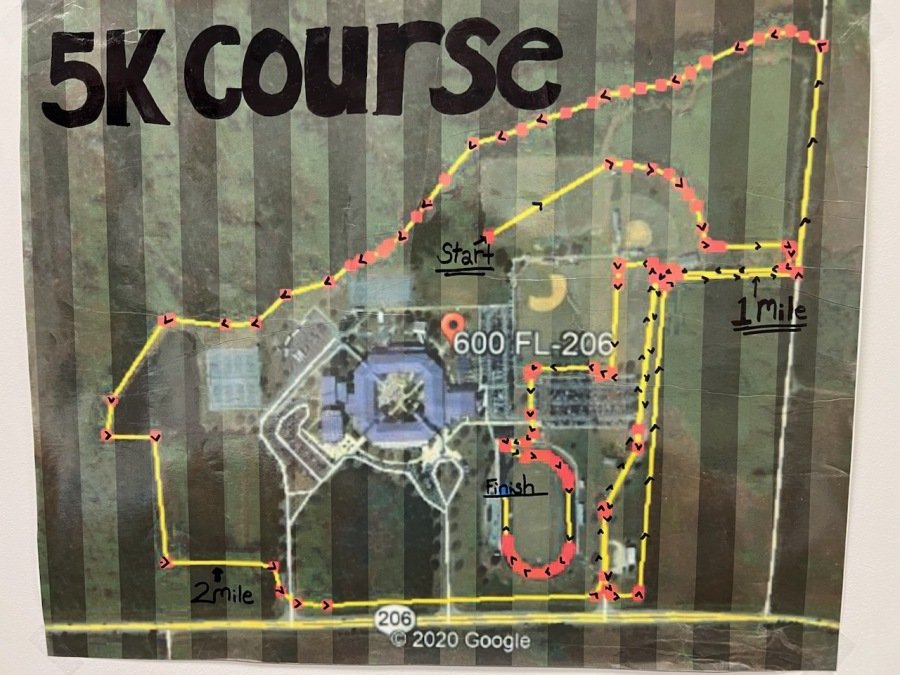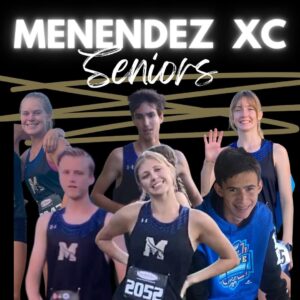Menendez Falcon -
Cross Country 2025-2026





Congratulation’s to both Amee Brown & Colby Johnson on your finishing times at States. Way to represent Menendez!
Girls 5k class 3A – Amee Brown 74th out of 233 – Time 20.24.7
Boys 5k Class 3A – Colby Johnson 128th out of 235 – Time 17.40.9
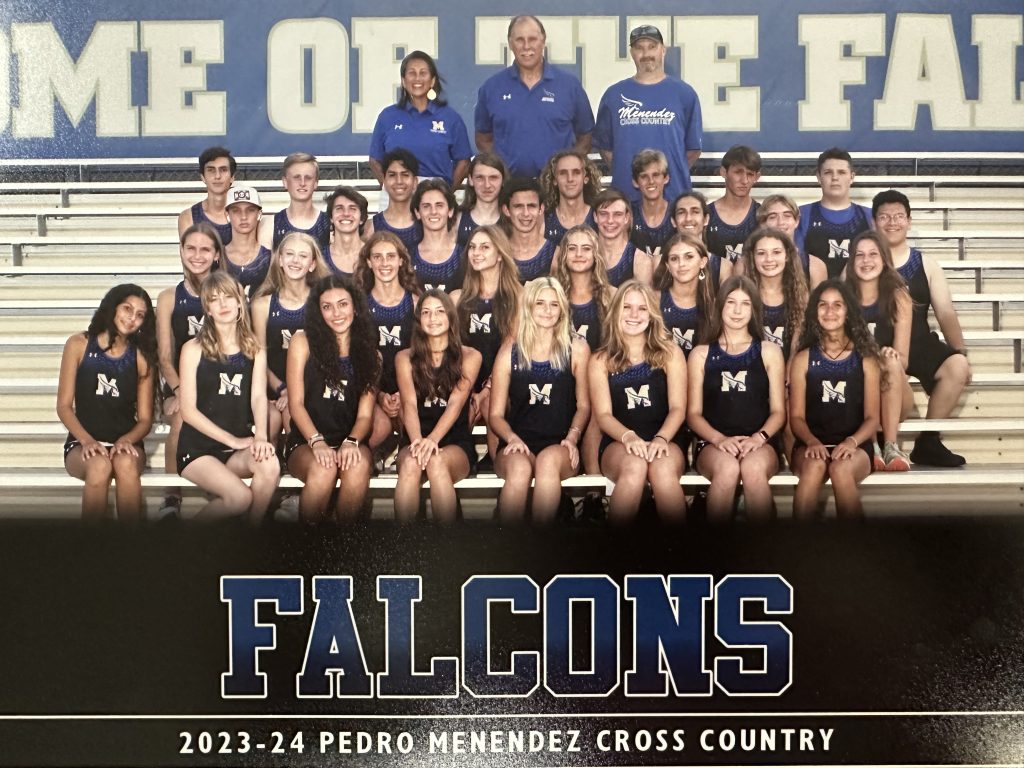
FALCON CROSS COUNTRY
We are not a club, but a Varsity Sport! Ready to compete!?
Coaches: Jameson Hanson & Ronnell Ray
Cross Country Summer Conditioning Schedule 2025
Developing your Running Fitness over the summer is what sets you up for success when we start competing in the Fall season. Come join us for some easy effort runs around town to start getting in-shape. Through a method called “Polarized Training” we are also going to incorporate some moderate strength training, so come follow-up with us in the weight room.
10 weeks of Summer conditioning
Start: Monday June 2nd
Last: Friday, August 8th
Runs –
Mondays @ 7:00am
Crescent Beach –
6930 A1A South, St. Augustine, FL 32080 – Tuesdays @ 7:00am
St. Augustine Beach Pier –
350 A1A Beach Blvd. Saint Augustine, FL 32080 – Wednesdays @ 7:00am
Canopy Shores Park –
804 Christina Drive St. Augustine, FL 32086 – Thursday @ 7:00am
Douglas C. Crane Boat Ramp – (St. Aug South)
1039 Shore Drive, St. Augustine, FL 32086 – Friday @ 7:00am
Vilano Publix –
55 Ava Way, St. Augustine, FL 32084
Weight Room
Wednesday @ 1:00pm
Pedro Menendez Weight Room
600 State Road 206 West, St. Augustine, FL 32086
Note: All conditioning runs are subject to change and are weather permitted. If Thunder/Lightning is expected please stay home and run on your own during a safe hour. Make sure to download the SportsYou app for daily updates
Communications and Logging
SportsYou app :: (Communication)
//We use the SportsYou app to Communicate with parents and athletes through
messaging and posting
- Download SportsYou in your app store
- Make an account (select athlete or parent)
- Join “Menendez Cross Country” team using Access Code: 8NYZ3AGM
STRAVA app :: (Workout Log)
//We use the Strava app as a tool to log running mileage and workouts
- Download STRAVA app in your app store
- Make an account
- Select: Groups > Search > Menendez XC 2025> Join Team
Coach Jameson Hanson